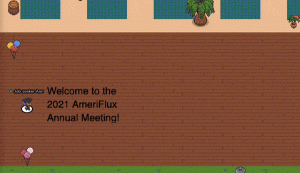Day 1
Career mentor panel for Early Career Researchers
Hear about career trajectories from different members of the AmeriFlux community and ask your questions directly in small breakout rooms. Panelists will be announced soon. Separate registration is required through this link.
Day 2
Panel Discussion Awareness and Action for Inclusive Fieldwork, followed by breakout discussion
Join this panel discussion of experts from the Earth Sciences community, to learn about increasing inclusion and trust in the field.
Panelists:
- Rebecca Barnes, Colorado College
- Peter Griffith, NASA
- Norma Salinas, Pontifical Catholic University of Peru
- Rodrigo Vargas, University of Delaware
Moderation: Avni Malhotra, University of Zurich
The discussion of expert panelists will include time to answer questions from the audience, and will be followed by interactive breakout discussions.
Beyond the Professoriate Workshop for Early Career Researchers (90 min)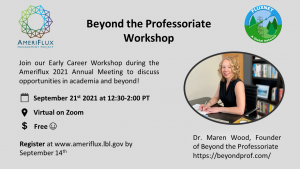
Join this workshop to get your questions answered, hear success stories, and discuss career opportunities beyond professorship! Separate registration required, through this link.
AMP Helpdesk: Tech and Data Services for your research
How can AmeriFlux Tech and Data Services benefit your research? Find out in this session. AMP Team members will review basic services, highlights from this past year, and upcoming activities. Then, we’ll break into groups for informal discussion and questions.
For Tech, learn about support services, rapid response system, profiling system, and the new site visit 2.0 framework. For Data, learn about the new online BADM resources and the new FLUXNET data product processed by ONEFlux codes. Data users can learn features of this gap-filled and partitioned flux/met data product that contains uncertainty analysis. Site teams can learn how to prepare their site and get in the processing queue. Bring your questions and feedback! We want to hear from you!
Poster Sessions with Vendor exhibition and Jobs Lounge (Day 1 & Day 3)
Poster abstracts will be provided as a pdf booklet. The posters will be uploaded by the organizers into the virtual poster session.
A virtual poster session on the Gather platform (https://gather.town/) will enable an interactive poster session and provide a space where you can run into old friends or meet new people with new ideas! It’s easy: enter through your browser and virtually walk around the poster session as an avatar, just like in a video game. It connects people via videostream when they are near each other, just as you would go over to somebody to talk in real life (without any viral particles).
Our tip: if you enter gather for the first time, follow the mini tutorial!
Tech advice and Troubleshooting:
- Quit out of zoom or any other videoconference program (ie., free up access to your camera/mic/speakers) before loading the gather website
- Check whether there is a menu in your browser (often to the left or right of your address bar) that you can expand to allow gather.town to use your microphone/camera
- Sometimes there are security settings in the settings/options of your browser (Chrome for example), blocking any website from accessing camera or microphone, change those to get gather to work
- Gather often runs more smoothly on the Chrome browser
- Turn off your camera if your connection is slow
- Reload the page if you experience lag
- Nothing is moving anymore? Try clicking somewhere on the map in case another window is active
- More troubleshooting advice here
Basic features:
- Change your avatar’s appearance before entering
- Walk around using your arrow keys (up, down, left, right, or asdw)
- Get connected automatically with colleagues near you
- If you are near a poster, vendor booth or other interactive object, press X to view it
Advanced features:
- Right-click on any point and move there easily
- When viewing a poster:
- zoom button on the right edge of the screen
- presenter button for ability to point on the poster
- Use Z or number keys 1-6 for reactions
- Left-hand side menu:
- reduce ambient sounds (SFX volume)
- disable smooth movement to improve performance
- disable HD to improve performance
- Chat
- send messages to any nearby people, everyone, or directly to other attendees
- remember the Code of Conduct
- Participants list
- see who else is in the room
- click on names to locate the person anywhere on the map
Jobs Lounge
In the virtual conference venue, you will find a Job Lounge where job seekers and hiring managers can connect informally. If you are hiring (any type of position!), and want to meet potential applicants to answer their questions, please send a short note (Position title, brief description, link, contact) to cbuechner@lbl.gov to have it posted in the job lounge.