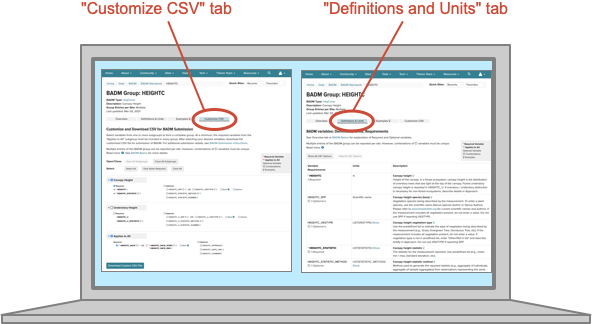Biological, Ancillary, Disturbance, and Metadata (BADM) are non-continuous information that describe and complement continuous Flux/Met data. Browse BADM Standards for variables, definitions, and units.
Using BADM
Read about the BIF (BADM Interchange Format) here.
Browse BADM Standards pages Definitions & Units tab for details on BADM.
Submitting BADM
Use SPP or VEGTYPE variables only if the observation is specific to a species or vegetation type within the site.
For example, only report HEIGHTC_SPP if the HEIGHTC observation is specific to a particular species. If the HEIGHTC observation is for the entire site, do not enter SPP or VEGTYPE values.
Use the BADM group SPP (Species composition) to report the species or vegetation types present at a site.
Some variables are mutually-exclusive and cannot be entered together:
- Don’t enter SPP and VEGTYPE together.
- Don’t enter DATE and DATE_START together.
While mutually-exclusive variables cannot be entered together, they can both be included in a customizable CSV file. See the mutually-exclusive section on the BADM Basics Key Concepts tab for more detail.
If you are using a variable marked Ⓒ, figure out what it means on the BADM Basics Key Concepts tab.
BADM are submitted in various “reporting” formats: online editors, customizable CSV files, and standard excel files. See BADM Submission Instructions for details.
To customize a CSV file for submission, visit the BADM group page via Browse BADM Standards.
Consider using 2 windows when customizing your CSV file for submission: