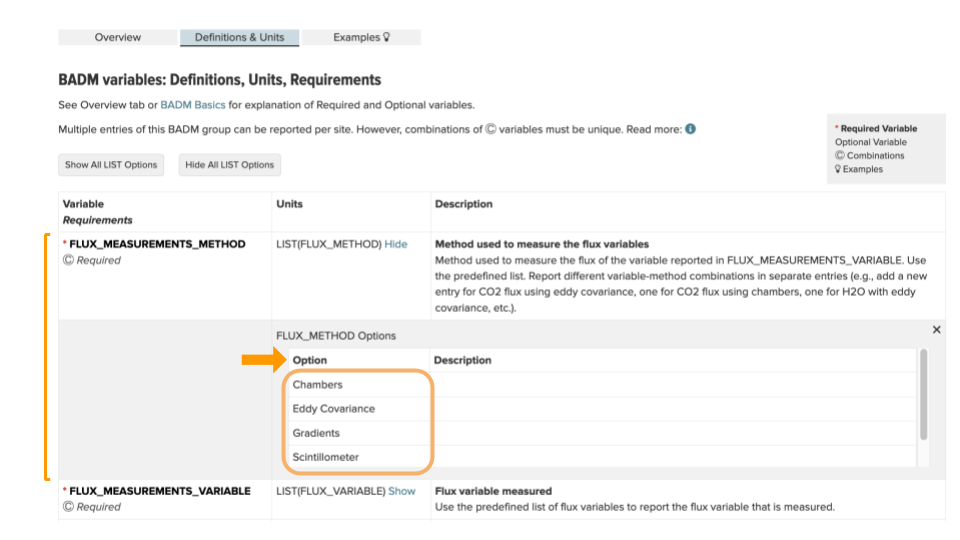Biological, Ancillary, Disturbance, and Metadata (BADM) are non-continuous information that describe and complement continuous Flux/Met data. Browse BADM Standards for variables, definitions, and units.
BADM Organization
If there are subgroups…
Required and Optional variables
Mutually-exclusive variables cannot be submitted together
Rules for unique variable combinations Ⓒ
Use specified units, including predefined lists
BADM Organization
BADM are organized by the following hierarchy:
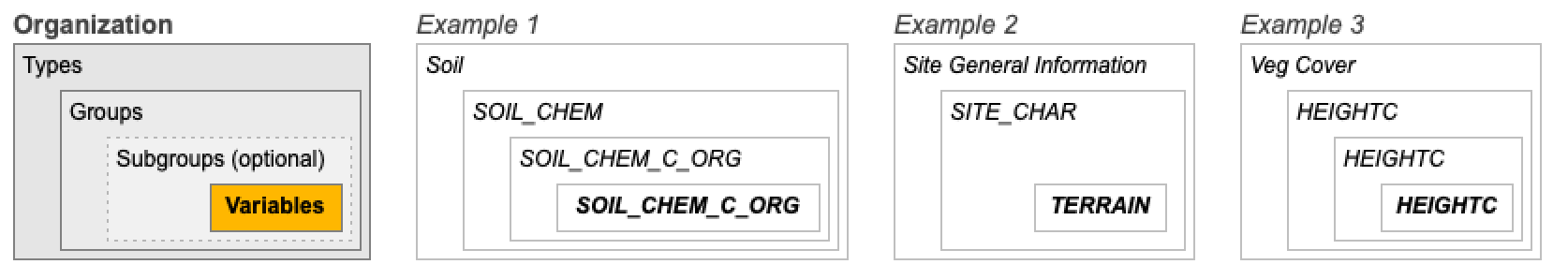
BADM types were previously known as templates.
BADM groups contain variables that describe related metadata or an observation with related metadata. Example groups include canopy height, LAI, soil chemistry, biomass and disturbance/management.
The variables included within a group or subgroup may include the metadata/observation value, date, method, and/or other information needed to interpret the value. All required variables within the group or subgroup must be submitted (see Required and Optional Variables below).
If there are subgroups…
A BADM group has subgroups if there are more than one shaded grey titles on the Overview and Customize CSV tabs of the BADM group page:
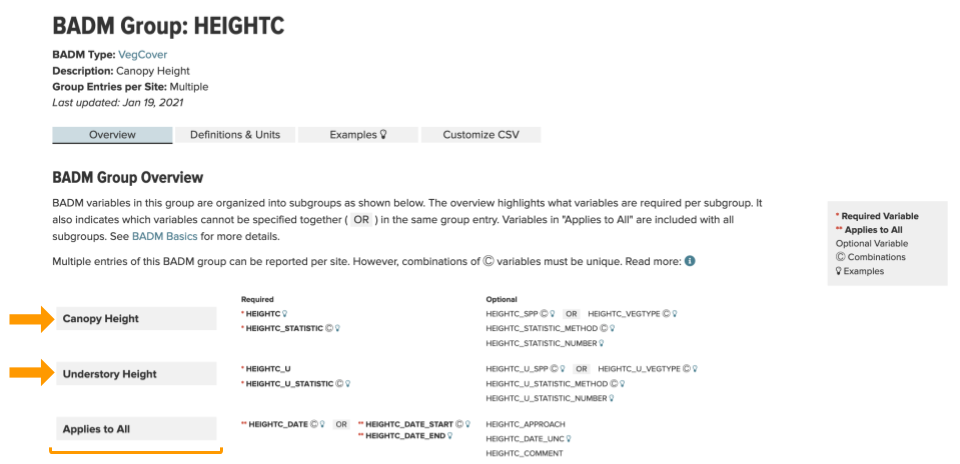
The “Applies to All” section contains variables that apply to all subgroups.
Subgroups are also indicated by a number prefix in the Requirements (e.g., 1-Required, 1-Optional) on the Definitions & Units tab:
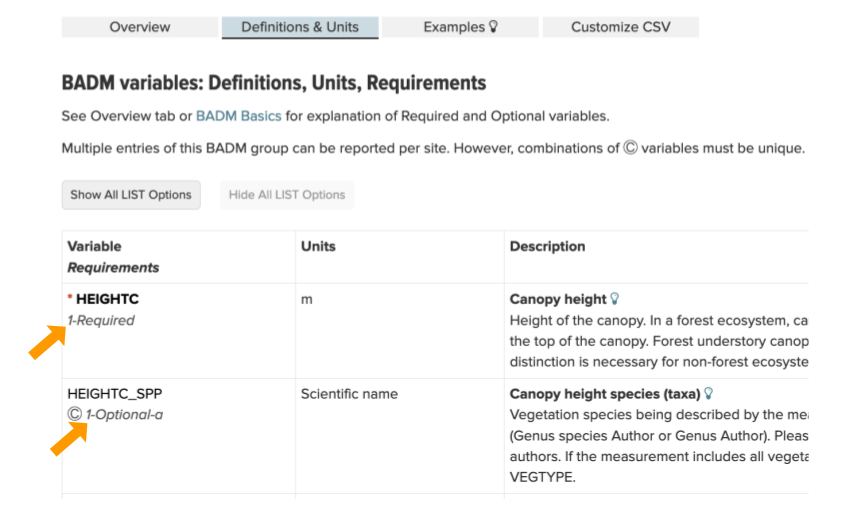
And in the downloadable custom CSV reporting file:
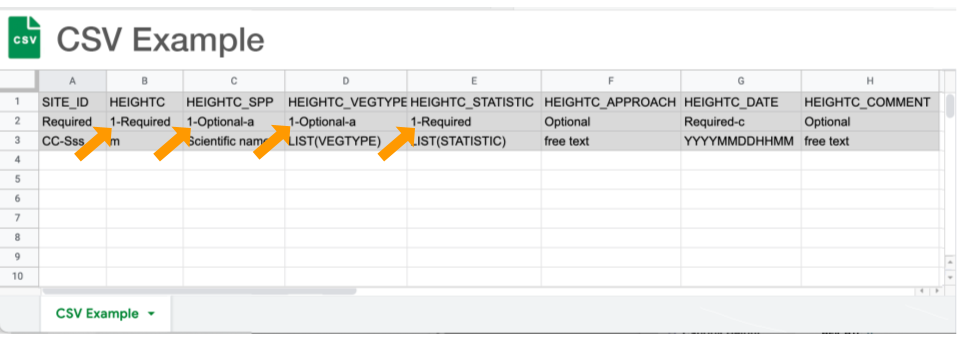
If there are subgroups:
- At least one subgroup within the group must be submitted to form a valid group entry.
- Required variables are required within the subgroup as indicated by the prefix number.
- “Applies to All” required variables without the prefix number must be included with the subgroup variables to make a complete group.
Required and Optional Variables
Required and Optional variables are noted on each BADM group page. All required variables within the subgroups (if present) or group being submitted must have values and be included in a group entry. Unused optional variables do not need to be submitted.
Mutually-exclusive variables cannot be submitted together
Mutually-exclusive variables are indicated by an “OR” on the Overview and Customize CSV* tabs of each BADM group page:
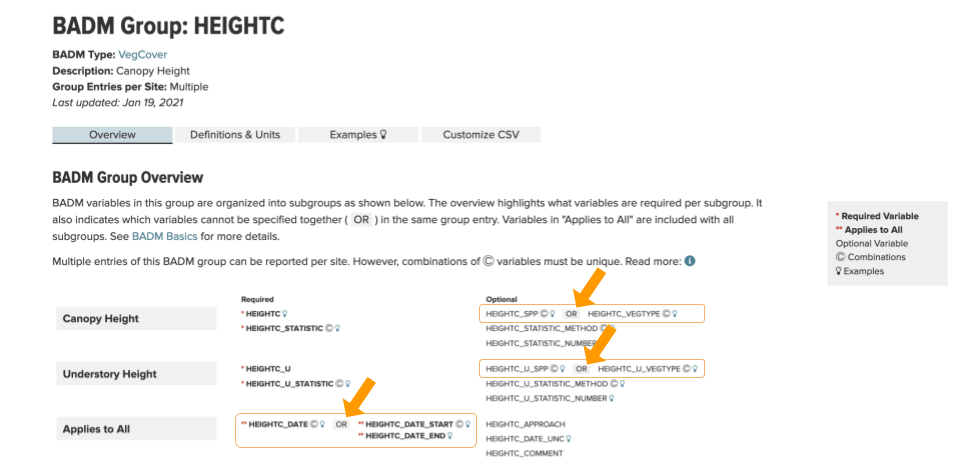
* Mutually-exclusive variables can both be included in a CSV file, but values cannot be submitted for both variables in the same row. See details below.
Mutually-exclusive variables are also indicated by a letter suffix in the Requirements (e.g., Required-a, Optional-b) on the Definitions & Units tab:
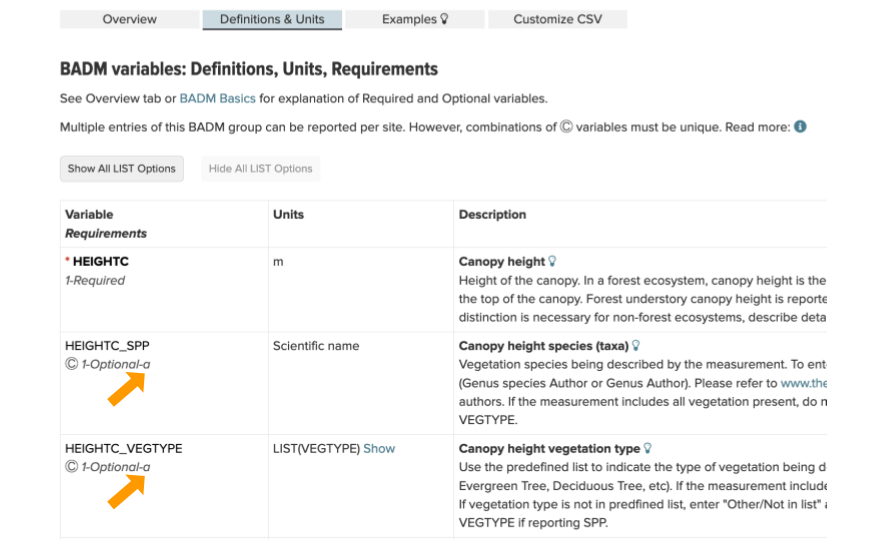
And in the downloadable custom CSV reporting file as illustrated below.
Mutually exclusive variables with letter suffix (e.g., “-c”) can be included in the CSV file, but only one variable per row can be reported.
| Enter mutually-exclusive variables on separate rows. | |
| Do not enter more than one mutually-exclusive variable per row. | |
| Watch for matching suffixes (e.g., “-c”). |
| HEIGHTC | HEIGHTC_DATE | HEIGHTC_DATE_START | HEIGHTC_DATE_END | |
| 1-Required | Required-c | Required-c | Optional | |
| m | YYYYMMDDHHMM | YYYYMMDDHHMM | YYYYMMDDHHMM | |
| 11.5 | 2003 | |||
| 12.2 | 20040605 | 20040610 | ||
| 11.5 | 2003 | 20040605 | 20040610 |
Rules for unique variable combinations Ⓒ
Most BADM support site-level information. Typically a single characteristic for the site is reported for a give time period. Thus, within a subgroup and group, one observation for a unique combination of variables is allowed. Variables included in a unique combination are marked with Ⓒ for groups that support multiple entries.
Only one observation for the same combination of Ⓒ variables is permitted.
| Combination of Ⓒ variables are unique. | |
| Do not enter combination of Ⓒ variables that are the same. |
| Observation | Ⓒ | Ⓒ | Contextual variable | |
|---|---|---|---|---|
| HEIGHTC | HEIGHTC_STATISTIC | HEIGHTC_DATE | HEIGHTC_APPROACH | |
| 1-Required | 1-Required | Required-c | Optional | |
| m | LIST(STATISTIC) | YYYYMMDDHHMM | free text | |
| 9.8 | Mean | 2003 | 5 2x2m plots | |
| 10.2 | Mean | 2004 | 5 2x2m plots | |
| 0.4 | Standard Deviation | 2004 | 5 2x2m plots | |
| 13.2 | Maximum | 2004 | 5 2x2m plots | |
| 14.4 | Maximum | 2004 | extracted from LIDAR |
Continuing the example with the subgroup Canopy Height from the HEIGHTC group, the minimum set of required variables that have a unique combination are as follows:
- HEIGHTC, HEIGHT_STATISTIC, HEIGHT_DATE
- HEIGHTC, HEIGHT_STATISTIC, HEIGHT_DATE_START
Considering the optional variables, the additional unique combinations are as follows:
- HEIGHTC, HEIGHT_STATISTIC, HEIGHT_DATE, HEIGHTC_SPP
- HEIGHTC, HEIGHT_STATISTIC, HEIGHT_DATE_START, HEIGHT_SPP
- HEIGHTC, HEIGHT_STATISTIC, HEIGHT_DATE, HEIGHT_VEGTYPE
- HEIGHTC, HEIGHT_STATISTIC, HEIGHT_DATE_START, HEIGHT_VEGTYPE
Any other additional subgroup or group variables can also be included in these 6 options.
Use specified units, including predefined lists
BADM variables have specified units. When submitting BADM, report observations and metadata in the specified units. When using BADM, find units in the BADM Group Definitions & Units tab (see below).
Some units are predefined lists, indicated by “LIST(Vocabulary)”. “Vocabulary” is specific to the variable. For example HEIGHTC_STATISTIC has units LIST(STATISTIC).
“Show” Vocabulary Options on the BADM Group Definitions & Units tab:
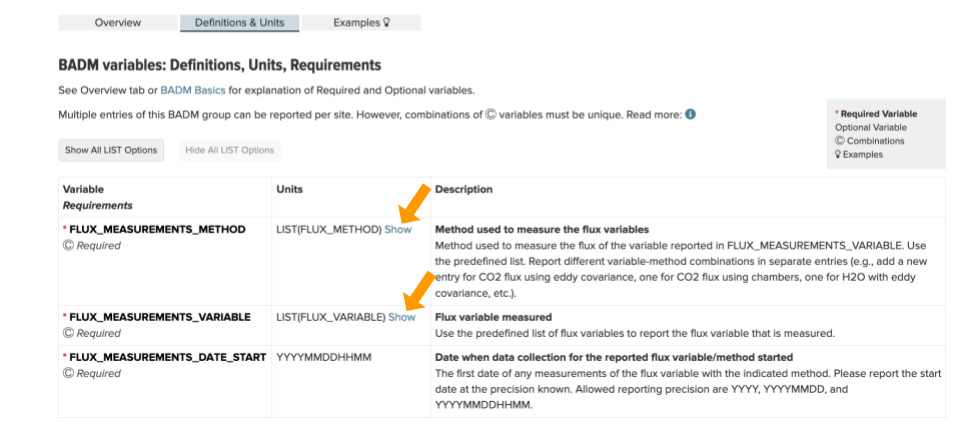
For variables with a predefined list, like FLUX_MEASUREMENTS_METHOD, use one of the “Options” to report the variable: