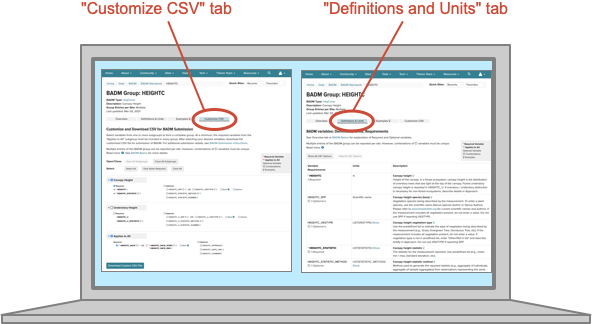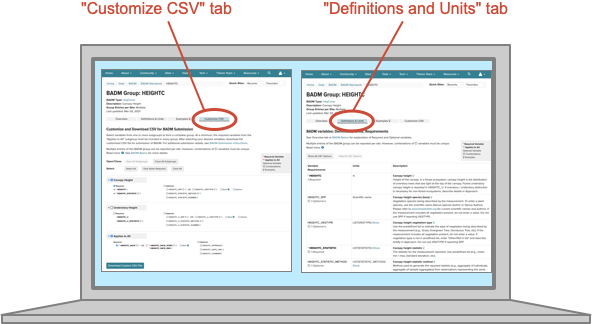To submit BADM using a CSV reporting file
BADM can be submitted in CSV file format; one BADM group per file. BADM for multiple sites can be submitted together in the same file.
| ➊ | Navigate to BADM group of interest on the Browse BADM Standards page. |
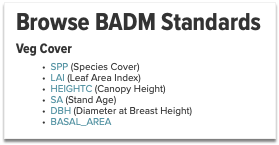
|
|
| ➋ | Customize the group. |
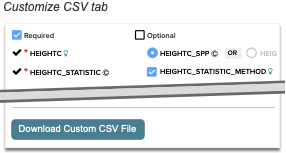
|
|
| ➌ | Download your customized CSV file. |
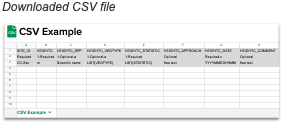
|
|
| ➍ | Enter your site’s BADM in the CSV file. |

|
|
| ➎ | Upload the completed csv file via the Upload Data page using the BADM option. |
For multiple sites, choose one of the sites included in the file for the Site ID.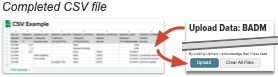
|
The following types and groups of BADM are submitted by uploading files:
- Veg Cover: Canopy Height, LAI, Phenology, Vegetation composition and structure
- Disturbance & Management
- Instrument and Instrument Ops: Detailed instrument installation and maintenance info
- Soil: Chemistry, Texture, Classification
- Biomass: Productivity, Chemistry
You may want to have two tabs open side by side: The “Customize CSV” tab and the “Definitions and Units” tab: